Some things are justified in the use of SmartphoneLogs apk for example for parental supervision of children, or to monitor the movements of our partners. Sometimes we can also put it up on our own gadgets, so that if the phone is left behind we can know the history of all records of calls or messages. This sort of thing is certainly allowed.
DOWNLOAD : ePSXe Apk + Bios
For spying or know android is locked, you can also use Smartphonelogs pro apk. This mobile application provides call records and SMS features, locations, photos, social media notifications and messages, browser and call recording. Features offered a very tempting and attractive.
Key Features in SmartphoneLogs apk:
- Monitor the use of the Internet: Browser bookmarks and History
- Facebook, Facebook Messenger message
- Whatsapp, Viber, Line, KakaoTalk, WeChat and message all other OTT applications
- skype message
- Email with Gmail
- Find your phone anytime
- Managing multi-cell phone per account
- Backup all your Gallery photos
- and many more
App Information:
Title : Smartphonelogs
Genre : Tools
How to Install:
- Download game apk
- Install apk
- Enjoy
How to Use SMARTPHONE LOGS Apk:
- Please go to the web https://smartphonelogs.net through Android that will be installed.
- Download and install the APK, which is visible is the phone application settings. or can be downloaded here.
- Install APK. Applications will be disguised as the Phone Settings.
- Open the app and log in with your account.
- You can include e-mail for your account and password recovery.
- Then click "save and hide this app", then this application will not appear in your app drawer.
- To see the entire note, please log in to https://smartphonelogs.com/account/login via PC or smartphone.
- If already logged in, please on the edit menu set the device that needs to be backed up. My advice do not have to back up photos as will spend data quota gadgets we installed it on.
- Note: This application provides a full feature on the first 2 days, thereafter will be limited but still useful enough to see the activity

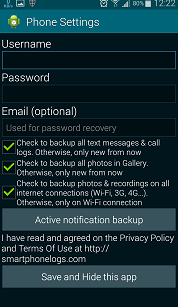
0 komentar:
Posting Komentar